How-to Guide for Google’s
New Auto Ads (aka Vehicle Listing Ads)
One of Google’s most recent and significant updates of 2022 is the ability to advertise auto inventory on search. Auto advertising is paired with the latest ability to post new and used car inventory to Google Business Profile. Officially from Google, all U.S. auto dealers can now take advantage of the Vehicle Listing Ad program.


Auto dealers can pay for their inventory to appear ahead of their competitors through the Google Vehicle Ad program.
On March 11, 2022, Google announced that their Vehicle Listing Advertisement program is now available in the U.S. – More counties are coming soon!
More than 95% of vehicle purchasers use online search to aid in finding information. There is no better time for Google to launch an ad program to assist dealers in putting their best inventory in front of their target market.
Confluence Local Marketing had the honor of participating in their Alpha pilot program, which helped us master Google’s newly launched beta program. Our team knows our way around Google’s vehicle ads and how to make the program beneficial for your auto dealers. Google vehicle ads are a new ad format via search that allows users to see auto inventory from nearby dealers. Let’s dive into what this means, how you can leverage it to benefit your dealer locations, and how to get started.
Vehicle Ads on Google
Vehicle ads are a performance-focused, lower-funnel ad format that enables auto advertisers to promote their inventory of vehicles to interested users shopping for vehicles online.
For example, if someone searches for a used Honda Civic, they will see auto inventory in their area. What’s new is that auto dealers can now participate in Google vehicle ads to have their inventory appear first. Take a look at what consumers might see when searching for vehicles in near them.
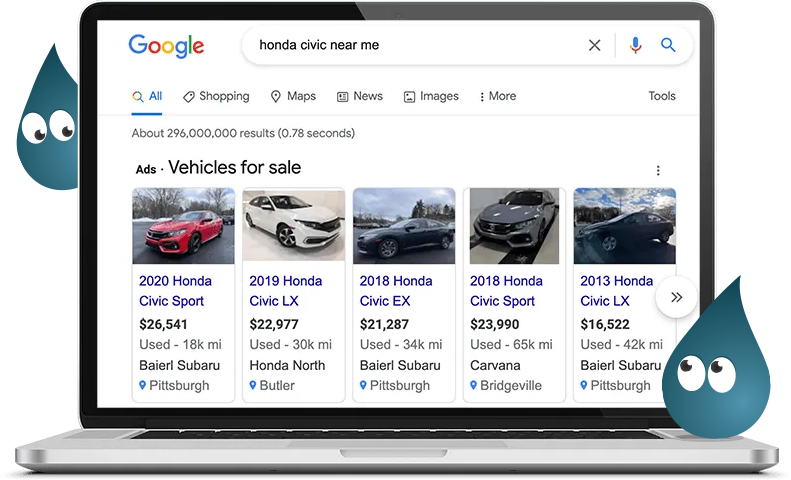
When searching, users will see a variety of information, including things like
- Location
- Make
- Model
- Price
- Mileage
The vehicle preview gives potential customers a substantial amount of data to pique their interest and hopefully want more information from the dealership. Selecting a vehicle will transfer the potential buyer to the vehicle description page on the dealer’s website. Then, they will fill out a lead form or find a dealership’s contact information to move forward in the buyer journey.
There are conversion tracking capabilities, with the autonomy of measuring units such as leads and store visits. Tracking capabilities will demonstrate advertisement success and traffic for each dealership.
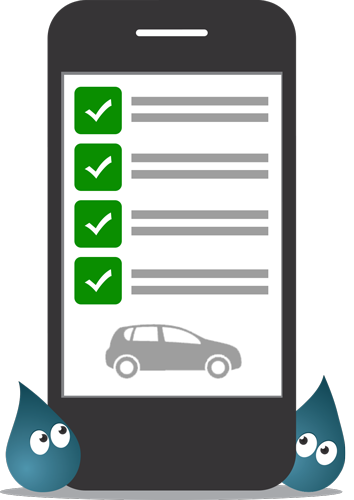
The Most Recent Changes to VLA
Before Google’s announcement, their ad program was not available to the general public. Now, the program is accessible to all dealerships in the U.S., and Google anticipates more countries coming soon.
What hasn’t changed?– The very manual, tedious, and time-consuming process of Google vehicle ads. There are many steps to get started, and running across errors and roadblocks is bound to happen. Every dealership has to have various items connected and listed through Google, which opens the door to a high error rate, resulting in inventory ad ads not populating for dealerships on the search engine results page (SERP).
We are passionate about this program. We see the benefits and opportunities for dealerships; therefore, we want to help as many dealers activate vehicle listing ads as possible.
The Benefits of Vehicle Listing Ads
The most obvious benefit is that on-lot inventory will appear in web searches for nearby queries. The auto industry is ever-changing and highly competitive, and having the upper hand is critical. Here are a few benefits of running ads through Google for vehicles.
- Bring local dealerships online.
- Meet customers where they are. It is imperative to compete and show up on result pages with more people searching online.
- Promote on-lot inventories.
- Give online browsers the ability to see inventory on their terms.
- Highlight dealership’s options and availability.
- Measure success through ad performance.
- Gain valuable data on the impact of online ads and their influence over online and in-store purchases.
The Vehicle Listing Ads program has been generating great results like this:
2,160%
Increase in VDP Views
47%
Increase In Form Fills
13%
Increase in Phone Calls
How To Configure Your Account & Vehicle Ads Correctly
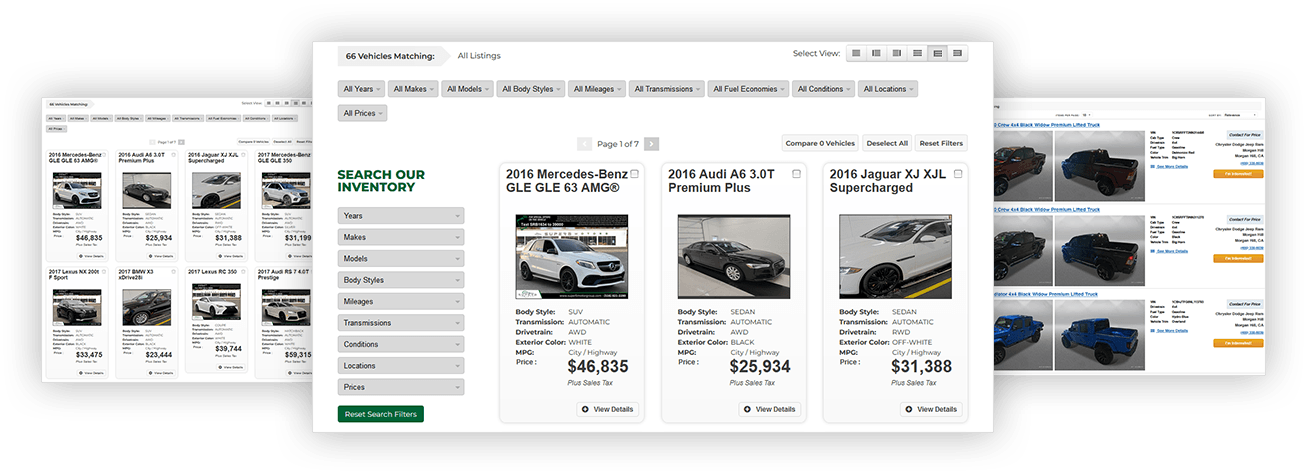
If you don’t care how it works, or are ready to get started jump down to the next section and let us do the heavy lifting.
Auto dealers need to have their auto inventory flowing through the Google Business Profile to take advantage of this ad program. This inventory will appear under the ad section on Google. Find out how to get your inventory listed here. Once auto inventory is listed, a dealership can start setting and running ads through Google Vehicle Ads.
Setting up your account
Setting up the account is one of the most important steps when launching vehicle ads. Below are just some of the steps within Confluence Local Marketing onboarding process that we assist all Vehicle Ad partners with.
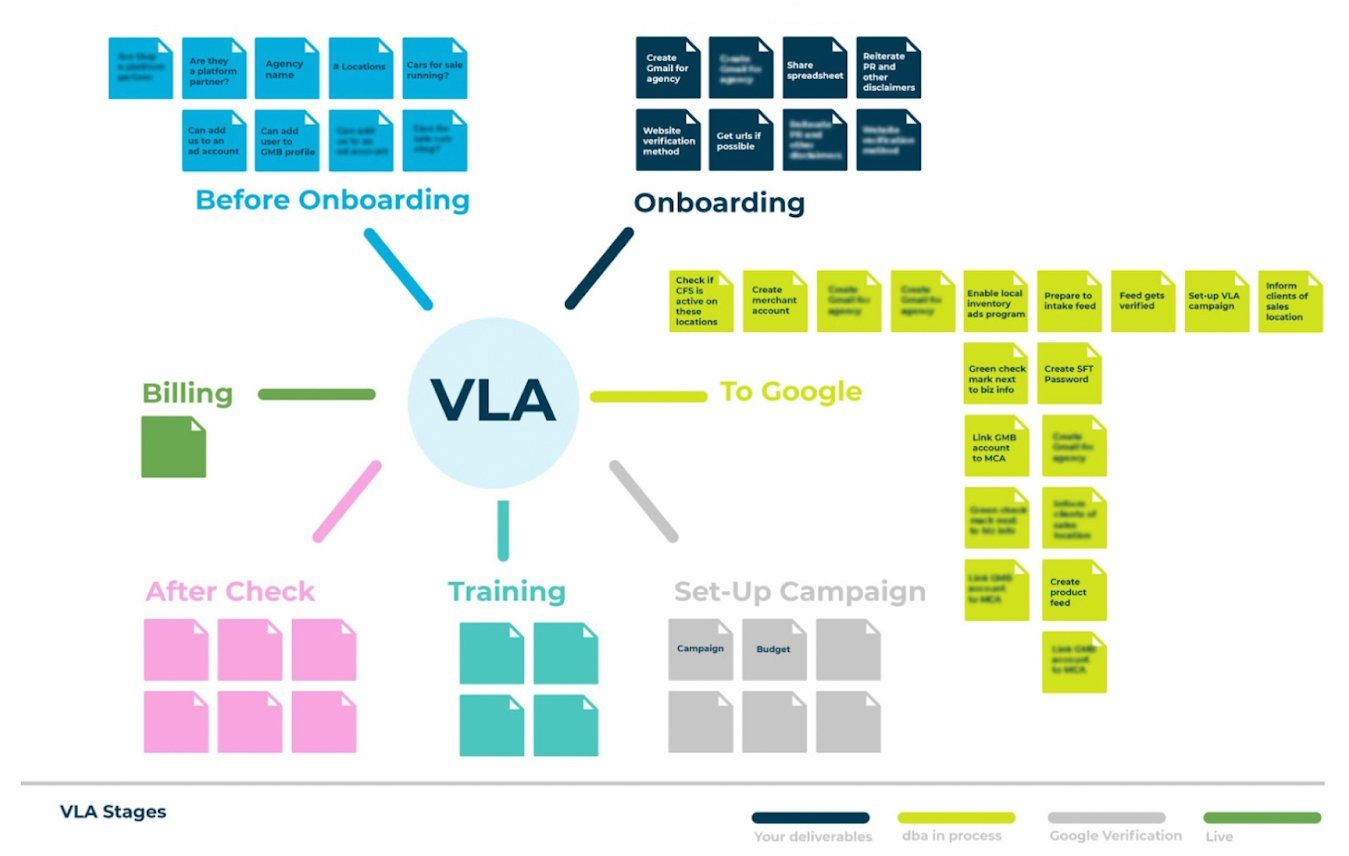
Confluence Local Marketing specializes in making this process as easy, and roadblock free as possible. Below are additional details to demonstrate the scope of what it takes to set up and launch vehicle ads. Jump down and book a call with our team to alleviate the stress and time it takes to get started.
Here is an overview of all of the items that need to be completed to have an ad ready account.
Vehicle inventory active on Google
- Confluence Local Marketing offers Auto Inventory
- Website verification on Merchant Center
- Link Google Business Profile and Google Ads account to Merchant Center
- Set up conversions on VDP pages through Google Ads
- Configure and set up product feeds in Merchant Center
- Feed verified by Google (By-pass Google’s process with Confluence Local Marketing instant-verification status)
- Google to allowlist Google Ads ID (Bypass Google’s process with Confluence Local Marketing instant allow listing capabilities)
- Create Vehicle Listing Ads in Google Ads account.
Setting up your Ads
Once account activation and set up is complete, the auto dealer will move on to setting up the ads, which include the following steps.
- Open and log in to Google Ads account
- Navigate to the campaigns tab then create a new campaign
- Select “Create a campaign without goals guidance, then choose “Shopping”
- Ensure product feed is linked through Merchant Center (This is a part of Confluence Local Marketing’s onboarding process)
- Select “Smart shopping campaign” at the bottom of the page
- Ensure “show vehicle ads” is turned ON
- Choose a budget, campaign name, and conversions goals ($50/day is the recommended, minimum budget)
- Ensure conversion tracking is set up on the account level
Troubleshooting
Errors happen, and the best way to be prepared is to know the common errors and troubleshooting solutions. Here are some of the most recent and common errors we have seen while working closely with our auto ad partners.
- Account suspended
- Bid strategy misconfigured
- Feed authentication failure
Errors can result in auto inventory and ads not running, which means potential customers are not seeing inventory on web searches. Confluence Local Marketing offers error assistance and reporting to ensure if errors happen that our partners have the support they need and auto listings are live.

How to Get Started
Above, we mentioned how manually tedious and time-consuming this process is, which is why we have built an automated, sturdy infrastructure to support all dealer locations.
To get started, the dealership will need to create a vehicle inventory data feed and connect it to Google Merchant Center. This feed contains details about vehicle inventory, like make, model, price, mileage, and condition. Google uses those details to match shoppers with the most relevant cars as they’re searching.
Here is a visual of all aspects that need to be set up before any vehicle ad can go live.
Above, we mentioned how manually tedious and time-consuming this process is, which is why we have built an automated, sturdy infrastructure to support all dealer locations.
To get started, the dealership will need to create a vehicle inventory data feed and connect it to Google Merchant Center. This feed contains details about vehicle inventory, like make, model, price, mileage, and condition. Google uses those details to match shoppers with the most relevant cars as they’re searching.
Here is a visual of all aspects that need to be set up before any vehicle ad can go live.

We know how to navigate these requirements so setting up ads and running them are a breeze. With Google Vehicle Ads program in beta status, it is vital to stay updated with changes and new requirements. We encourage you to follow this blog as we will continue to update it and book a call with our team to help you every step of the way.
Confluence Local Marketing offers Vehicle Listing Advertisement program assistance starting at $80.00 per month, per location. Speak with our team today.
Schedule a call by clicking here.
Frequently Asked Questions
-
Is VLA available everywhere?
Currently, this program is only available in the United States. Google anticipates opening its ads program up to additional countries soon.
-
How much do Vehicle Listing Ads cost?
Vehicle Listing Ad assistance with Confluence Local Marketing starts at $80.00 per month per location. Pricing is dependent on dealer locations. Ad cost is determined in the setup of ads.
-
How many vehicles do we need in inventory for this program?
There is no minimum as long as the feed receives approval in Merchant Center.
-
Where do VLA ads appear?
Ads appear on Google desktop and Maps results and across other Google products.
-
Do I need a Merchant Center account for VLA?
Yes, you will need to sign up for a Google Merchant Center account. After that, the team here at Confluence Local Marketing can guide you through the rest of the process.

Real Customers.
Real Growth
Companies around the U.S.A use Confluence Local Marketing to manage their marketing, reputation, Schema, social media, and SEO.
CONTACT US
1001 E. Ogden Avenue #201A, Naperville, IL 60563
Phone: 630.447.8434
USEFUL LINKS
© 2020 All Rights Reserved
Confluence Local Marketing
All Rights Reserved | Confluence Local Marketing | Privacy Policy | Terms of Use | Careers | Ad Policy







